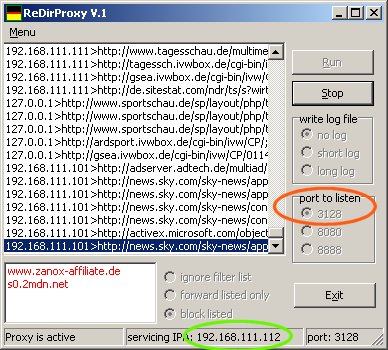Network Redirector - Mini Proxy (Windows version)V.2b (see below!) |
Intro
This is the mini network proxy application. It is a Windows tool that let's you
share the internet connection of one computer to be also used by other machines
in your local network.
|
|
How To use the application?
|
|
What to do with a client?
Download Free Software
Download ReDirProxy V.2b (Sep'20) |
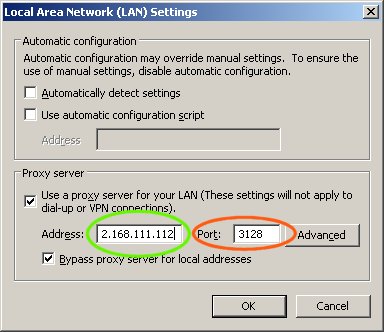
|
What is it good for?
The application allows PCs to get access to web sites without allowing them to have full internet access via other protocols.
A dedicated server is not needed and the application needs no installation. Just create a folder, configure the include.ini
and execute the program. |
You can also redirect traffic coming in from the internet to be sent back to the internet. So it is possible to use a web browser's proxy setting to connect to a machine located in a foreign country. This client can request web content which is normally not allowed in the clients local country. So the content is requested from the machine in the foreign country. The foreign machine running ReDirProxy is allowed to fetch the foreign content. It gets the data from the web and redirects it to the original local client. So you can extend your web access using ReDirProxy. |